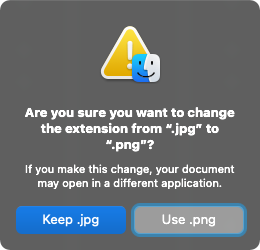Selecting Dialogue Buttons On Macos With Keyboard
Written on January 21, 2023
This guide shows you a few different ways to select a user dialogue window button just using your keyboard.
Options
Option 1
Using the return (↩) key will, by default, always select whichever button is in focus.
Option 2
Several dialogue windows will allow you to simply press ⌘ + first_letter_of_button
Option 3 - My Favorit One 😁
Update: 2023.01.19
macOS Ventura and newer
-
Go to System Settings
-
Got to Keyboard settings.
-
Toggle the Keyboard navigation option.
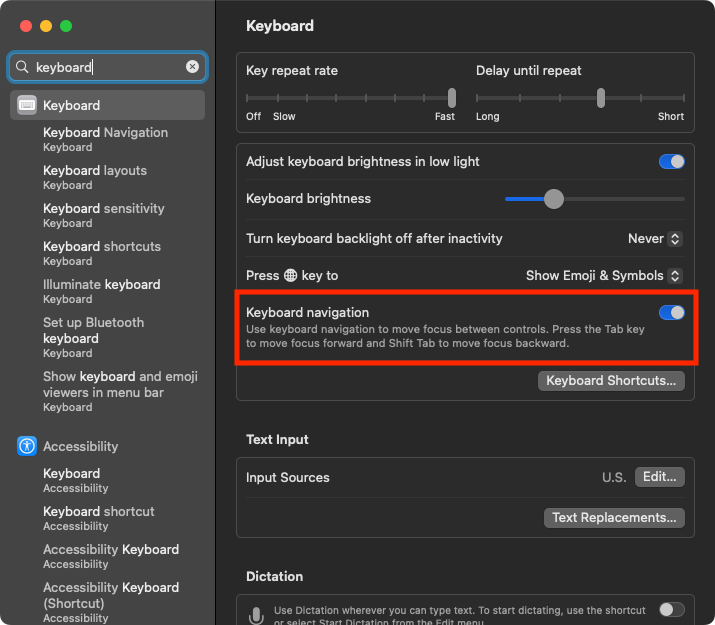
-
Now, you should be able to
⇥between dialogue buttons and usespaceto select the button.
macOS Monterey and older
-
Go to System Preferences
-
Click Keyboard.
-
Click Shortcuts.
-
Check the box next to Use keyboard navigation to move focus between controls.
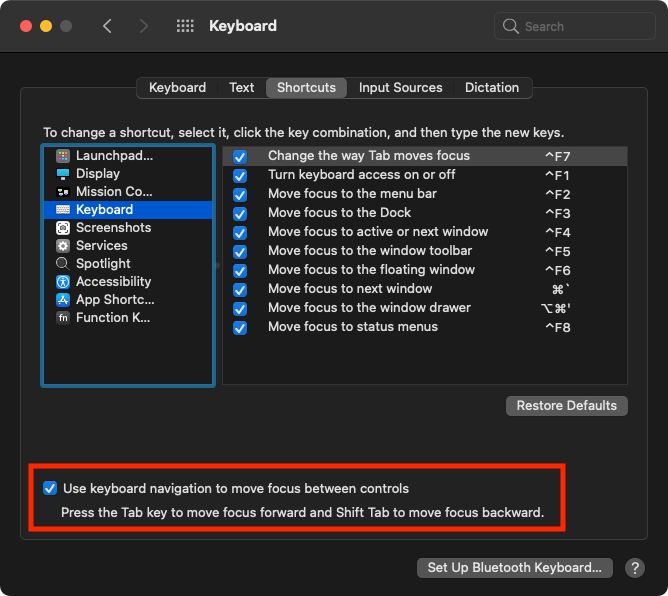
Now, you should be able to ⇥ between dialogue buttons and use space to select the button.